Easy Remote Work Access for Employees and Customers
Allow customers or employees to gain access to their machines through your SimpleHelp server.
Easy account management allows them to login without needing additional credentials.

Offer remote access to laptops or desktop machines

Secure access without a needing VPN

Use your company name and branding

Simple and secure one click setup

Low per-user monthly cost
Quick Setup and Simple Management
Easily setup Remote Work access for your customers:
Quickly enable Remote Work on any machine listed in SimpleHelp with a single switch.
Simple authentication allows remote workers to authenticate using their local machine credentials only.
Flexible filters allow you to link one machine to a user, or share multiple machines with a user.
A hassle free Remote Work experience means no VPN to setup, cross platform access, and security built in.
Priced per remote work user so you don’t need to worry about your server session count any longer.
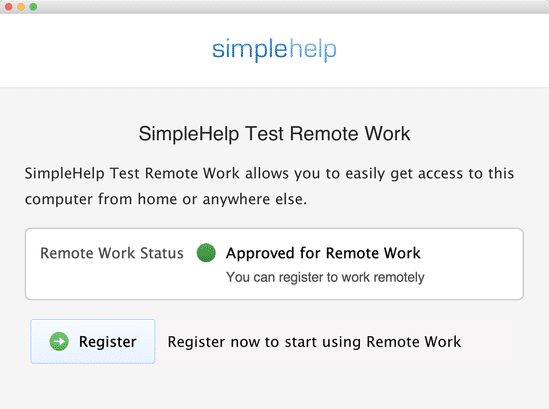
A simple setup experience for you and your customers.
The Remote Work feature set in allows you to offer your customers access to their work or home machines from a remote location. Setup is designed to be as simple as possible. This is how it works.
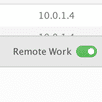

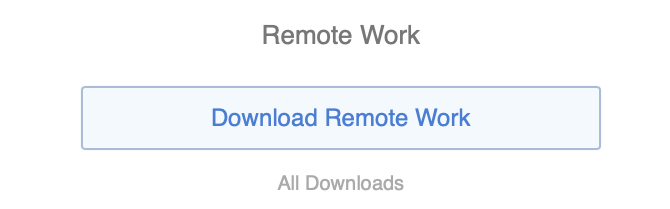

Toggle the Remote Work switch on one or more Remote Access services from within SimpleHelp to allow remote work to these machines.
Use the Setup User Now option to enable access to this machine without the need to setup a SimpleHelp Technician account. You can enter in the user’s email address yourself, or prompt them to enter their email address on their machine.
The user will receive an email with a download link that they can use to install the Remote Work client on any machine they wish to use for access.
The user can launch the Remote Work client any time they need to connect to their machine, and can authenticate using the same credentials that they use to login locally.
Get Started Now
Take a closer look with a 30 Day Free Trial!
Unlocking Potential: Effortless Remote Work Solutions
Modern company operations now revolve mostly around remote work. Companies are stressing giving their staff dependable and safe remote access solutions as demand for flexible work schedules rises. Easy Remote Work Access for Employees not only enhances productivity but also fosters a work-life balance that benefits both employees and employers.
Simple Setup and Seamless Access
Creating remote work access shouldn’t be difficult. The correct solutions will enable staff members to access their work resources anywhere quickly. Combining cloud-based solutions with safe VPN connections guarantees that staff members may access data, applications, and other required resources without running across problems. Companies may help their personnel move to remote work seamlessly and stress-free by providing a basic and easy-to-use configuration.
Enhanced Collaboration and Communication
Remote work cannot be successful unless people keep flawless contact with their teammates. Video conferences, instant messaging, and project management tools guarantee staff members remain connected and work effectively. Remote work becomes just as interesting and effective as being in the office with the correct technology in place, thereby ensuring that team members remain in sync anywhere.
Security and Compliance
When it comes to remote work, security ranks first. Strong security measures include multi-factor authentication and safe data encryption defining easy remote work access for employees. Protecting private data helps companies to guarantee industry standards and regulatory compliance as well as to let staff members operate safely from any location.
A Flexible Work Environment for Success
Access to the tools and resources employees require helps them to concentrate on their work, free from distractions. Simple remote work solutions help to improve the workplace by letting workers select their preferred working settings and so influence the surroundings. Employees may remain efficient and help the business whether they are working from home, in a coffee shop, or on travel.
Empowering Employees with Remote Access
One wise investment in your company’s future is providing easy remote work access for staff members. It raises operational effectiveness as well as employee satisfaction. Simple and safe access to remote work tools helps companies enable their staff members to do their best anywhere they are working.
