Simple Help
Software for Professional Support Teams
Help Customers and Fix Computers From Anywhere
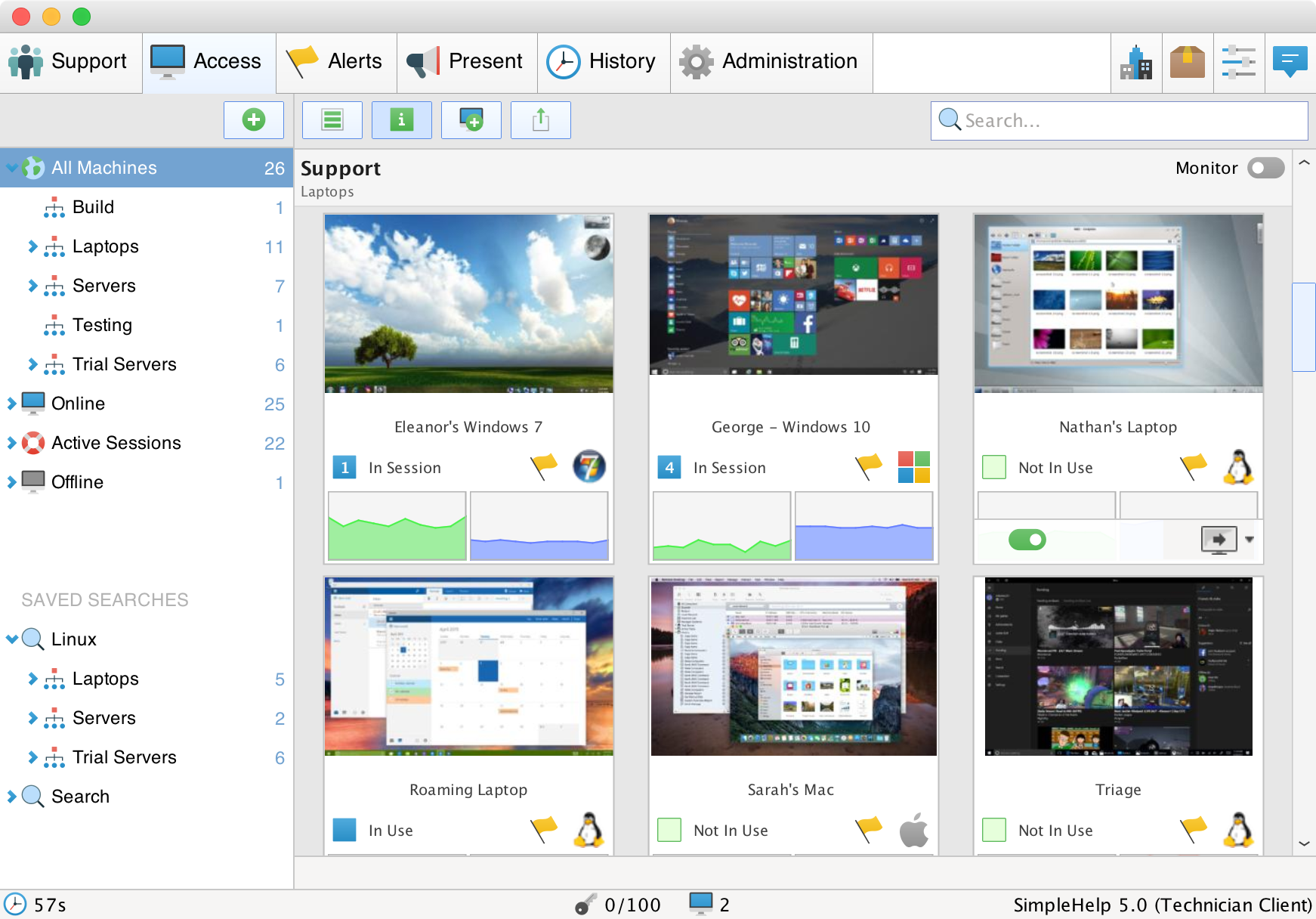



SimpleHelp - Remote Support Made Easy
Server software for Windows, Linux and macOS
Install on a computer inside or outside of your network to allow your support technicians to connect to your customer’s computers.
Support customers who visit your site
Customers who need support visit your site to launch the support application. Your technicians see the customer in the waiting queue, and initiate a session.
With simple licensing
Use your server forever without rental fees or hidden costs. Pay for the sessions you need, and upgrade whenever you like.
Register machines for unattended access
Install the Remote Access Service to register a computer with SimpleHelp. Technicians can then monitor it and be alerted of problems, and connect when required.
Support Remote Users
Take full control of your customer's desktop

Take full control of customer’s desktop:
- Customer clicks link for support
- Notification pops-up to alert a technician
- Technician starts chat and takes control
- Can elevate session to administrator privileges
- Full control including Windows UAC and Ctrl+Alt+Del
- Automatically reconnect after reboot
Powerful Tools Increase Team Productivity
- Multiple simultaneous remote sessions allow you to connect to multiple customers at the same time.
- Virtual queues of users let you specify which customers a technician should be able to view and support.
- Transfer a session to a colleague to both support the same customer.
- Create technician groups to simplify management of many technicians.
- Block user’s display and input to prevent them from interfering while you work.
- Session logs, history and advanced logging allow you get historical support related information.
Use Your Company Branding
Embed SimpleHelp components into your website and use your own branding images and text.

Replace the SimpleHelp logo and branding with your own

Embed support links and buttons into your current support website

Modify any text shown to your customers
Monitor Remote Computers
Simple health check for important systems
Watch over thousands of servers and PCs

Improve IT Service Levels
- Fix IT problems before customers even notice
- Diagnose the root cause quickly
- Detect warning indicators and prevent downtime
- Track stolen computers
- Monitor a user’s activity
Continuously Gather Metrics
- CPU and memory utilisation allow you to easily see what resources are being used.
- Continuously updating screenshots help keep track of remote machines without starting a session.
- Identify processes utilising the most CPU to find out which applications are making your customers wait.
- Fetch and modify remote files and folders without starting a session.
- View the hostname, LAN IPs and WAN IP, and MAC addresses.
- Disk space across multiple drives helps identify when a disk is running low on space.
- Receive alerts like when a machine is offline or when its Anti-Virus is no longer running.
Monitor Remote Computers
Perform updates, checks and maintenance
on thousands of machines at once
- Set up tools to run commands or scripts on machines.
- Run across groups of machines large or small.
- Supporting files and scripts are automatically updated on every machine.
- See the outcome for each machine.
- Share toolboxes with other technicians.

Access Remote Computers
Secure way to work on unattended computers
For planned and unplanned remote maintenance
Connect to unattended computers and take full control even when no user is there.
- Only requires a SimpleHelp remote access service to be installed
- No firewall, NAT, router or proxy issues – it just works
- Comprehensive remote diagnostics
- Full control including Windows UAC and Ctrl+Alt+Del
- Automatically reconnect after reboot, even in safe mode
- Full access to system registry and services

Present Remotely
Effortlessly share your screen online
- Technicians can share their screens with attendees across the internet
- Just start a presentation and send a link to attendees to join
- Attendees can follow presentations on desktops or mobile devices
- Any device with a browser will work. No Java, Flash or Silverlight required!

A New Level of Security
SimpleHelp makes no security compromises,
ensuring protection for all your data
On-Premise for Security and Speed
Installing SimpleHelp on your own server gives you more control, and ensures security particularly when:
- Data is so commercially sensitive, it cannot be stored in the cloud, even when encrypted.
- Computers hold medical records, HR files and customer information that can never leave your premises.
- Regulatory compliance requires data must reside in your country or within EU borders.
Avoid the possibility that external cloud vendors or hosting providers could gain unauthorised access to your remote computers or access sensitive information from your support sessions.
Security and Reliability
Ensure third parties cannot access session logs, diagnostics data, file transfers, messages or input.
- 4096-bit RSA and 256-bit AES secures all data for every session, and all data collected during monitoring.
- Install SimpleHelp on your server and know exactly where the data is stored.
- Configure two-factor authentication for increased security and HIPAA compliance.
- Eliminate concerns over cloud-based uptime and security.
Free 30 Day Trial
Simple Help Software in the USA: Revolutionizing Your Remote Assistance Experience
The requirement for effective and easily available support solutions has never been more important in the fast-paced environment of today. Simple Help Software in the USA is designed to offer businesses and individuals an intuitive and effective solution to streamline remote support. This program is the ideal tool to improve the experience for users and technicians, whether you handle technical assistance or customer service.
Seamless Remote Support for Enhanced Productivity
Simple Help Software in the USA enables real-time, remote access to any device, making it ideal for troubleshooting and offering customer assistance. Using this program, experts may easily help customers from anywhere, therefore guaranteeing constant output. This approach reduces downtime and provides speedier problem-fixing by letting technicians access computers remotely, therefore negating the need for in-person visits.
Flexible, User-Friendly Interface
One of the key features of Simple Help Software in the USA is its user-friendly interface. There is little training needed on the straightforward interface. Whether you run a big company or a small business, its adaptability qualifies it for many different sectors. This flexibility guarantees that your staff will rapidly include the program in their daily operations without a significant learning curve.
Reliable and Secure Connections
Security is a top priority when it comes to remote access software, and Simple Help Software in the USA takes this seriously. The software employs robust encryption methods to ensure secure connections between technicians and clients. This guarantees that sensitive data remains protected while offering a safe and reliable service to customers. With this software, you can confidently offer remote support without compromising security.
Scalable Solutions for Growing Businesses
Your company’s remote assistance requirements evolve with its size. Simple Help Software in the USA is scalable, which means it can easily grow with you. Whether you’re expanding your team or need to accommodate an increase in customer support requests, this software offers the flexibility and functionality to keep up with your evolving business requirements.
Enhancing Remote Support Solutions
Companies trying to improve their remote assistance skills would choose Simple Help Software in the USA. Its safe connections, easy-to-use interface, and scalability provide a complete answer to satisfy the several needs of contemporary companies. Virtual PC Solutions is dedicated to providing the instruments required for your success.
Standard
$
315
per session
5 Session Bundle
$280 per session
*One Time Fee!*
1000 Machines
- Remote Support
Support sessions where your customer initiates a support request and a technician then remotely connects to their machine.
- Unattended Remote Access
Unattended sessions where technicians connect to remote machines running the Remote Access service.
- Presentations
Web-based presentations allowing technicians to share their desktop with many attendees.
- Live Monitoring
View instantaneous system performance metrics and other hardware details of remote machines.
- Mobile Access
Web-based mobile technician access allows you to connect and control remote machines on the go.
- In Session Toolbox
Create tools that you can run in a session to automatically perform actions or setup environments on the remote machine.
- Dynamic DNS Setup
Dynamic DNS (DDNS) is a service that automatically updates the Domain Name System (DNS) to match the changing IP address of a device, ensuring consistent access to it through a fixed domain name. It is commonly used for remote access to devices with non-static IPs, such as home networks or servers.
Most Popular
Business
$
465
per session
5 Session Bundle
$375 per session
*One Time Fee!*
Unlimited Machines
- Remote Support
- Unattended Remote Access
- Presentations
- Live Monitoring
- Mobile Access
- Dynamic DNS Setup
- Standard and Custom Alerts
Use our standard alerts over monitoring data collected from remote machines, or create custom alerts to take actions you define and alert over the results.
- Scheduled Tool Runs
Support sessions where your customer initiates a support request and a technician then remotely connects to their machine.
- Service Provider Apps
Create different application bundles for third party users of your SimpleHelp system, easily managing access and permissions.
- Mass Toolbox
Run a toolbox across multiple remote machines from within the technician console.
- Mass Deployment
Push and install the remote access service on remote machines for simple deployment.
- Mass Notification
Send a visual message to multiple remote machines from the technician console.
- App Tunnels
Create a seamless connection between technicians and remote services, sending data over a SimpleHelp session for secure remote connections.
- 3rd Party Access and Reselling
Generate additional revenue by including access to your SimpleHelp server as part of a service bundle for your customers.
Enterprise
$
415
per year
Unlimited Machines
- Remote Support
- Unattended Remote Access
- Presentations
- Live Monitoring
- Mobile Access
- Standard and Custom Alerts
- Scheduled Tool Runs
- Service Provider Apps
- Mass Toolbox
- Mass Deployment
- Mass Notification
- App Tunnels
- 3rd Party Access and Reselling
- Dynamic DNS Setup
- RADIUS Authentication
Integrate with a RADIUS Authentication server for additional multi-factor security.
- High Availability Failover
Improve SimpleHelp server redundancy by running multiple SimpleHelp servers, including seamless failover from primary to secondary.
- Remote Access Clustering
Scale up the number of HTTP or HTTPS remote access services by adding SimpleHelp cluster nodes.
- Licensing Server
Centrally manage SimpleHelp license allocations for multiple SimpleHelp servers.
Annual Support
Extend Support to Access the Latest Releases
Each SimpleHelp license allows you to run the latest versions of SimpleHelp up to one year from its purchase.
- After your license support period expires you can continue to use your existing SimpleHelp server but will be unable to upgrade to new versions.
- You can purchase an additional year of support and updates by renewing your license. This gives you access to the latest SimpleHelp versions for one additional year.
